Apple moved things around in the Network tab in System Settings. Here’s how to set network order.
MacOS Ventura did again what Apple loves to do: change things. I swear, there’s Product Managers everywhere that just live to change things. I don’t see how anything they did made anything better with the new layout - other than hide things. The dumbing down of interfaces continues.
If you want to set the priority order of networks you just need to “right-click” on one of the networks and you will get a pop-up dialog allowing you to “Set Service Order.”
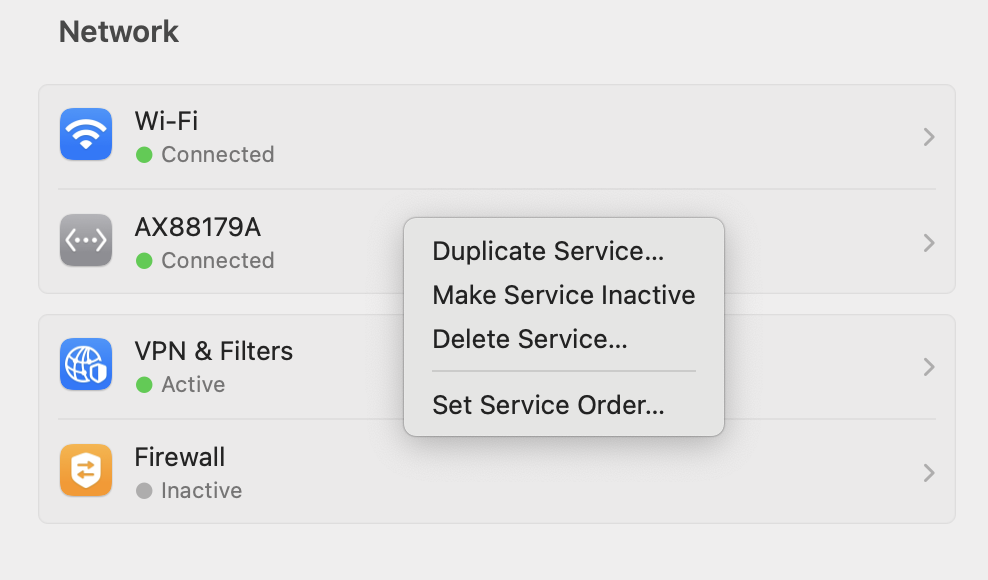
If you are using the trackpad it’s “ctrl-click” by the way. I always forget that.
The Apple Support page on this is flat out wrong, and others asking on Reddit made me think it had been removed and I was furious. But alas, not removed. Just hidden.
For no damn good reason.
